Users
Any person who has to log into Ignite first requires a user account to be created. This is done by the administrator of the system. The administrator can create as many users as required. Each user can be assigned a role and permissions. The role and permissions determine what the user can do in the system.
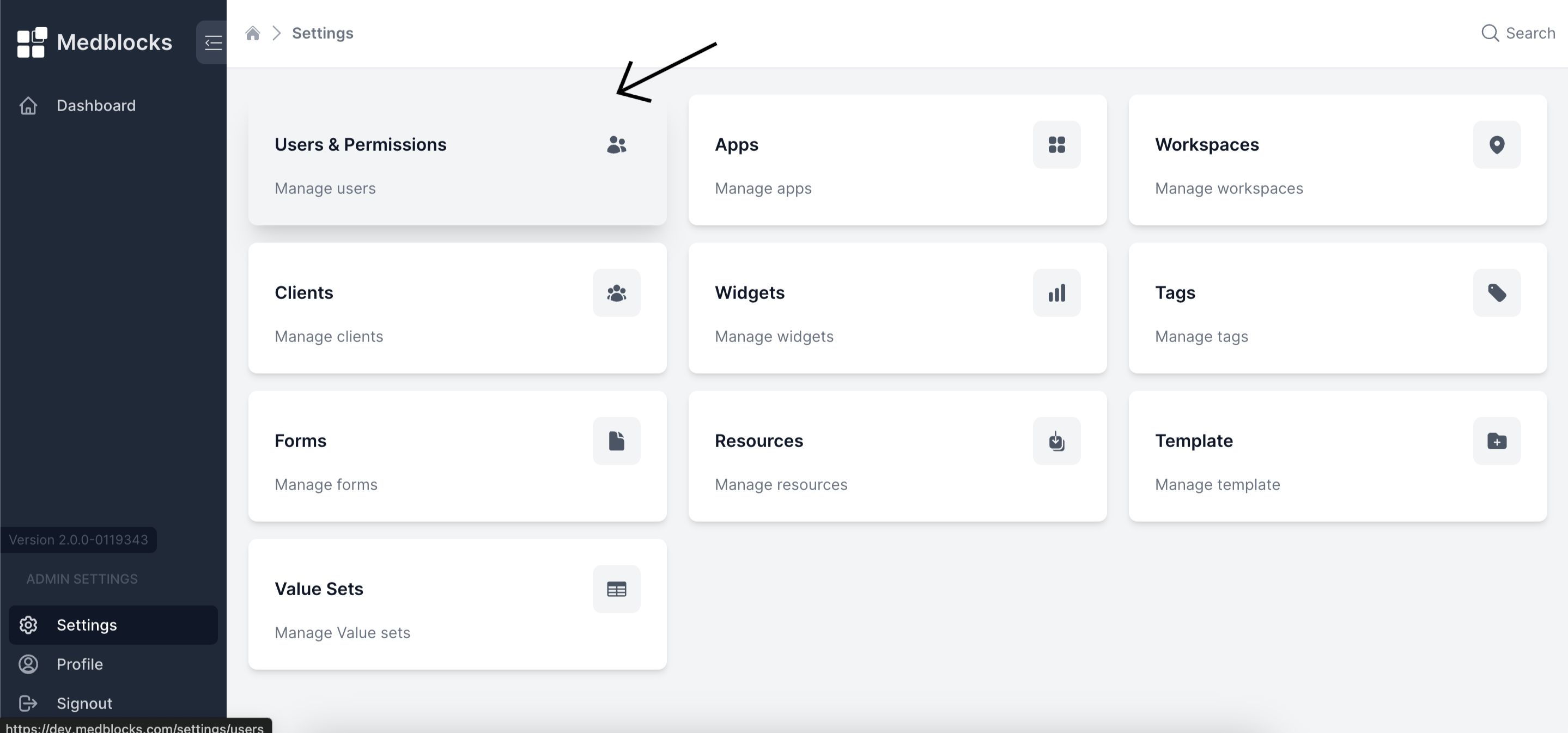
Managing Users
A user can be created by inviting them directly via email. Enter the email address of the user you'd like to invite. And hit the 'Invite' button.
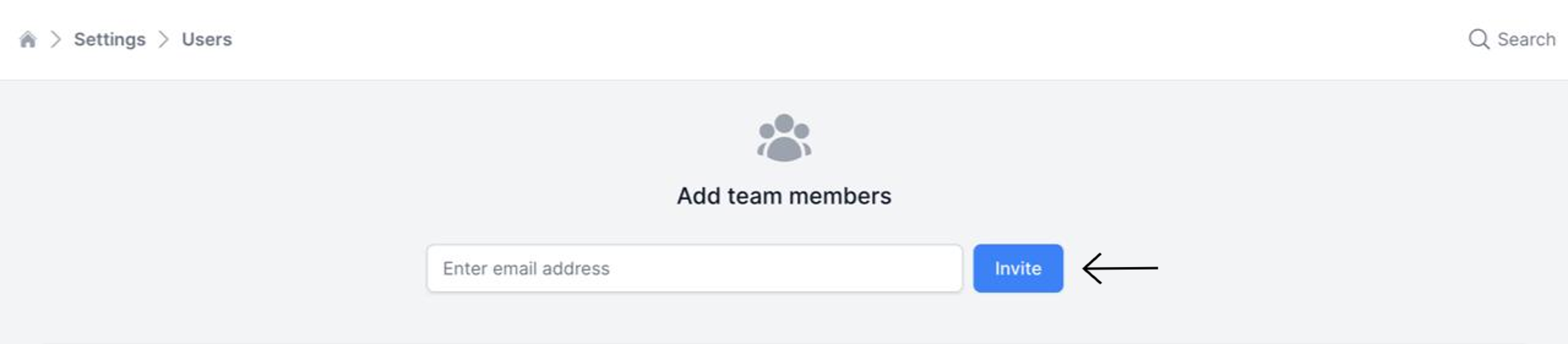
Once the user has been invited, they will receive an email with a link to create their account. Once the user clicks on this link, they will be taken to a verification page and upon providing verification code they will be taken to the dashboard where they can set their password. Please encourage your user to accept the invite within 48 hours and set their passwords as soon as they click on the link.
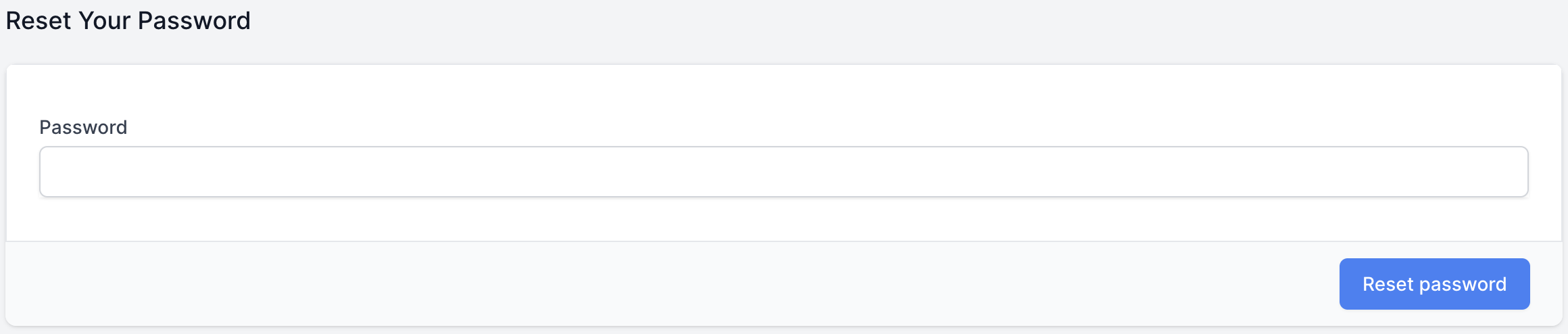
You can now go ahead and set the role and permissions for the user. Once you've made the necessary adjustments, simply click the "Update" button at the bottom of the page to save your changes.
Roles
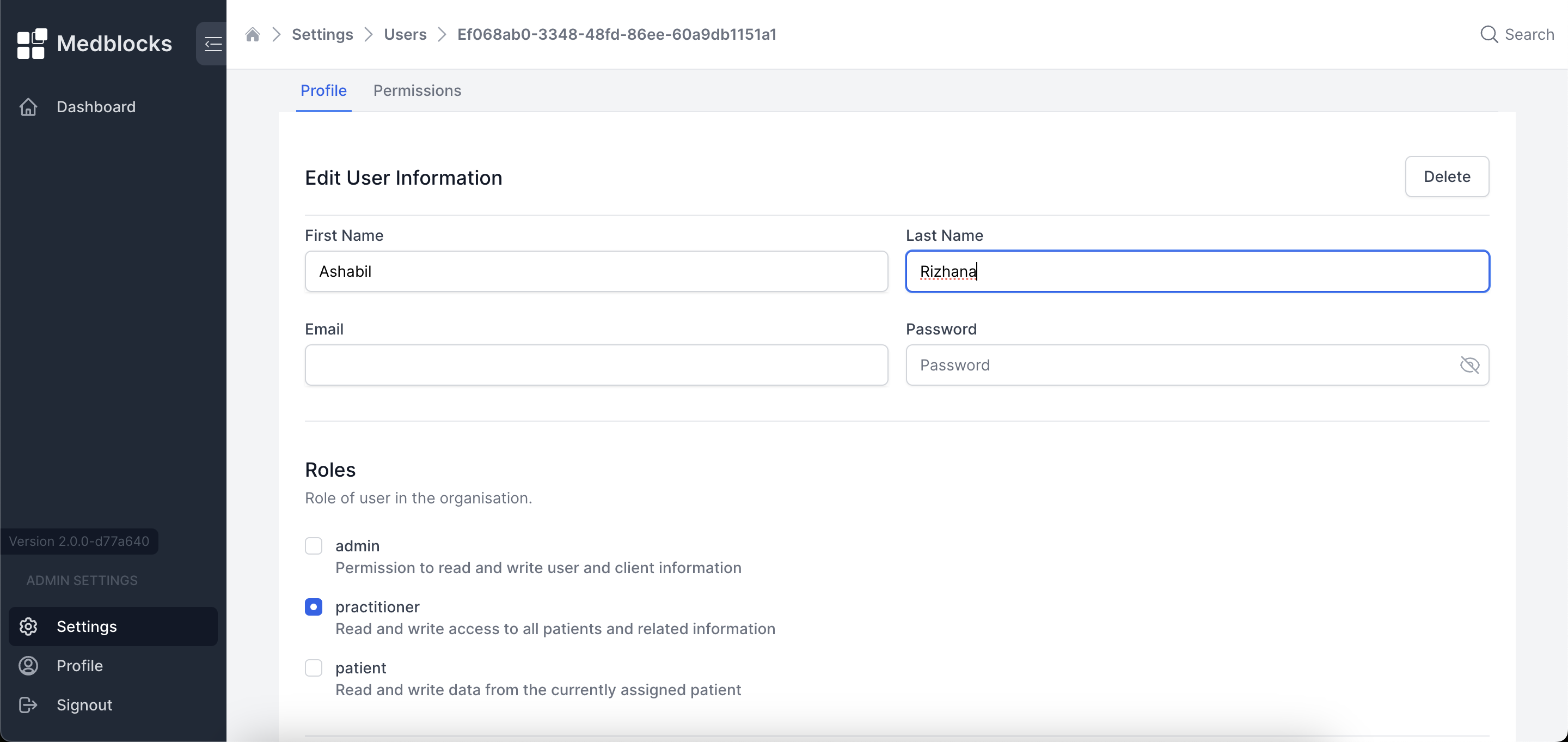
-
Admin: This role has access to all the features of the system. This role is typically assigned to the administrator of the system.
-
Practitioner: This role has access to features based on the permissions assigned. This role is typically assigned to the doctors, nurses and healthcare practitioners using the system. The associated FHIR Practitioner ID of the practitioner needs to be provided.
-
Patient: This role has access to features and data that is limited to the associated patient. This role is typically assigned to the patients using the system. The associated FHIR Patient ID of the patient needs to be provided.
Permissions
Each user also have permissions associated with them that reflects what they can do in the system. Most of the permissions are specific to the features that follow, however, there are a few permissions that are generic to the system.
- Allow Discharge: Will allow the user to discharge a patient. This changes the state of an Encounter to "finished".
- Allow Unrestricted Search: Will allow the user to search for any patient in the system, and not just the ones assigned to them.