Value Sets
Medblocks Ignite supports using specific value sets that have been referenced in the openEHR template. This allows for the use of specific terms in the UI and API.
Usage
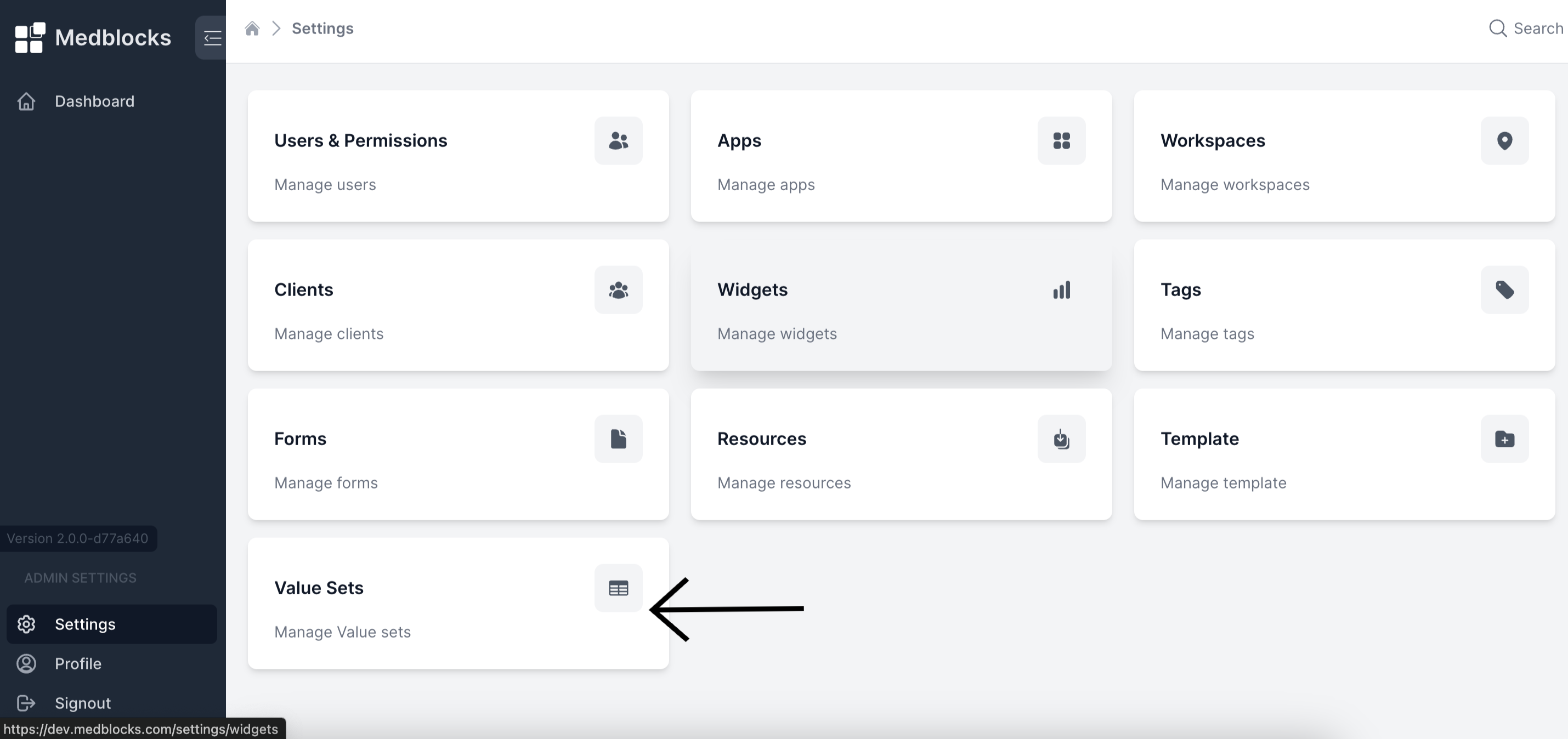
First navigate to the terminology page available in the settings page of the application. Here you can see the list of terminology sets that are available to use. You can also add new terminology sets by clicking on the add button.
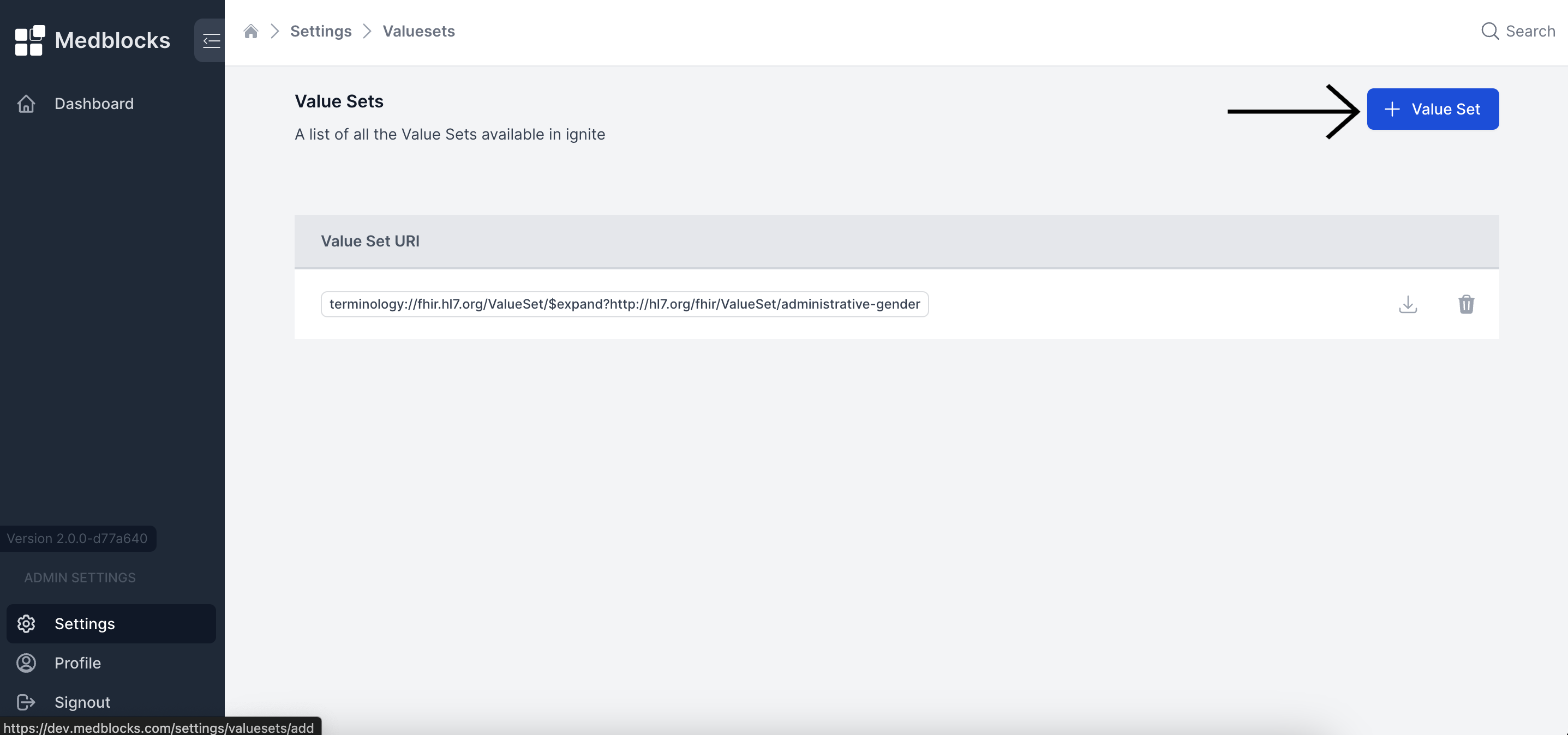
The terminology creation has the following parameters:
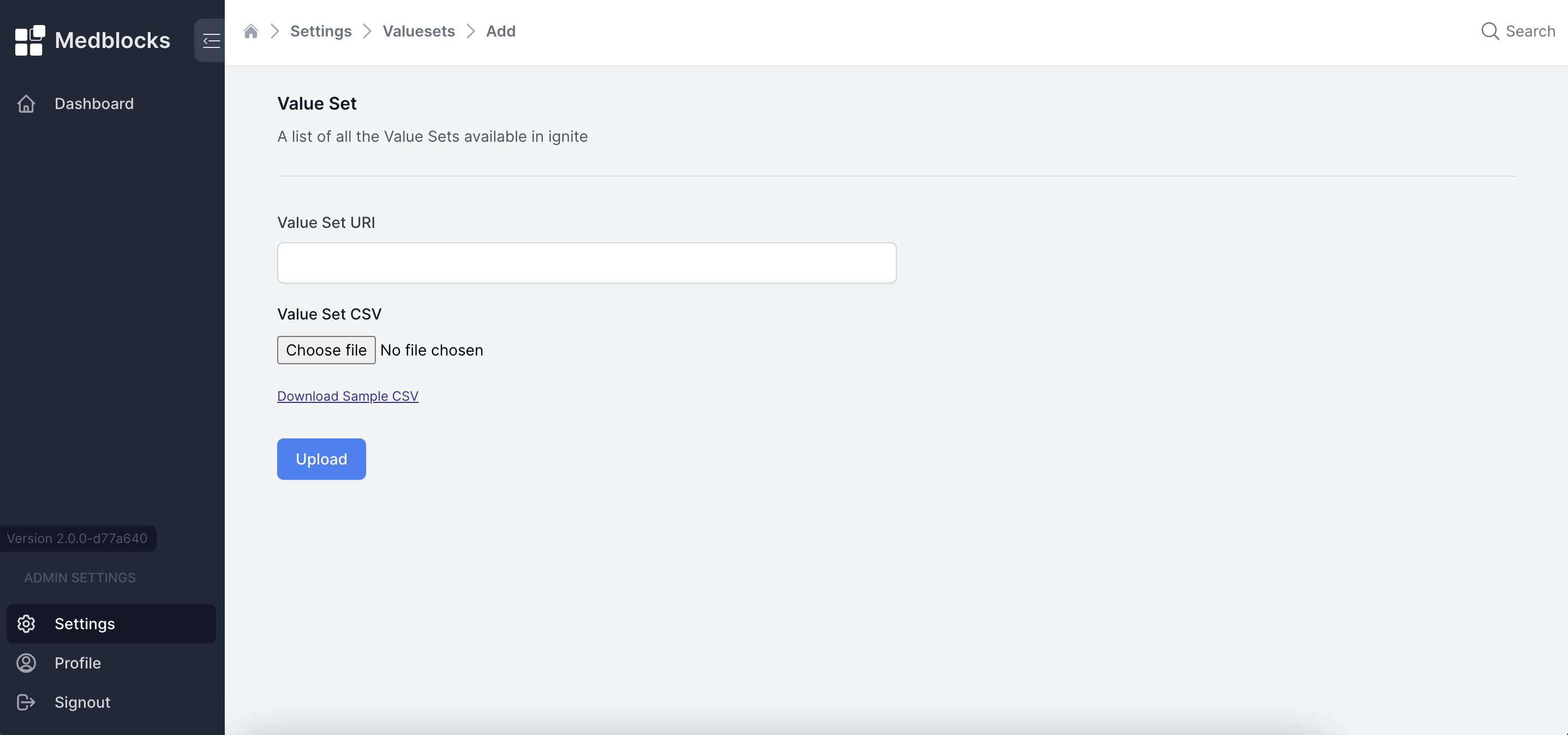
- Value Set URI: The URI of the value set that you want to use. This should follow the FHIR value set URI format. For example
terminology://fhir.hl7.org/ValueSet/$expand?http://hl7.org/fhir/ValueSet/administrative-gender. You can read more about it here. - CSV file: The CSV that contains value set code with the following fields:
_
value: The value of the value set. For example:Male_code: Code of the value set. for example:M*terminology: Name of the terminology. For example:SNOMED-CT
Valuesets in Templates
To make use of valuesets in forms, you have to specify the required valueset in the template. This can be done by adding the the terminology URI to the DV_CODED_TEXT template section.
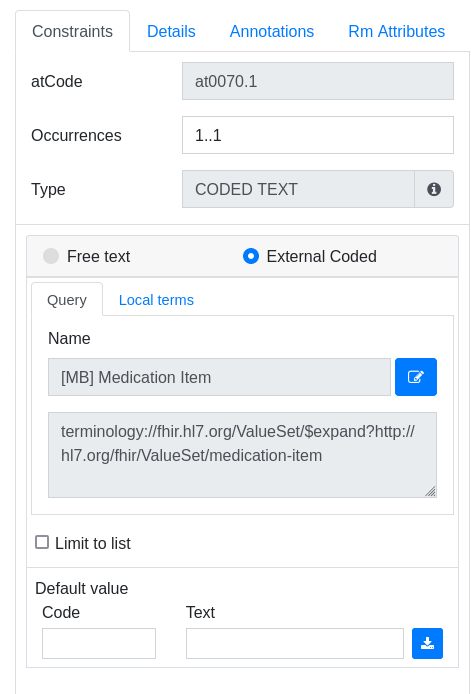
This will make the search / autocomplete in the UI to use the valueset specified in the template.