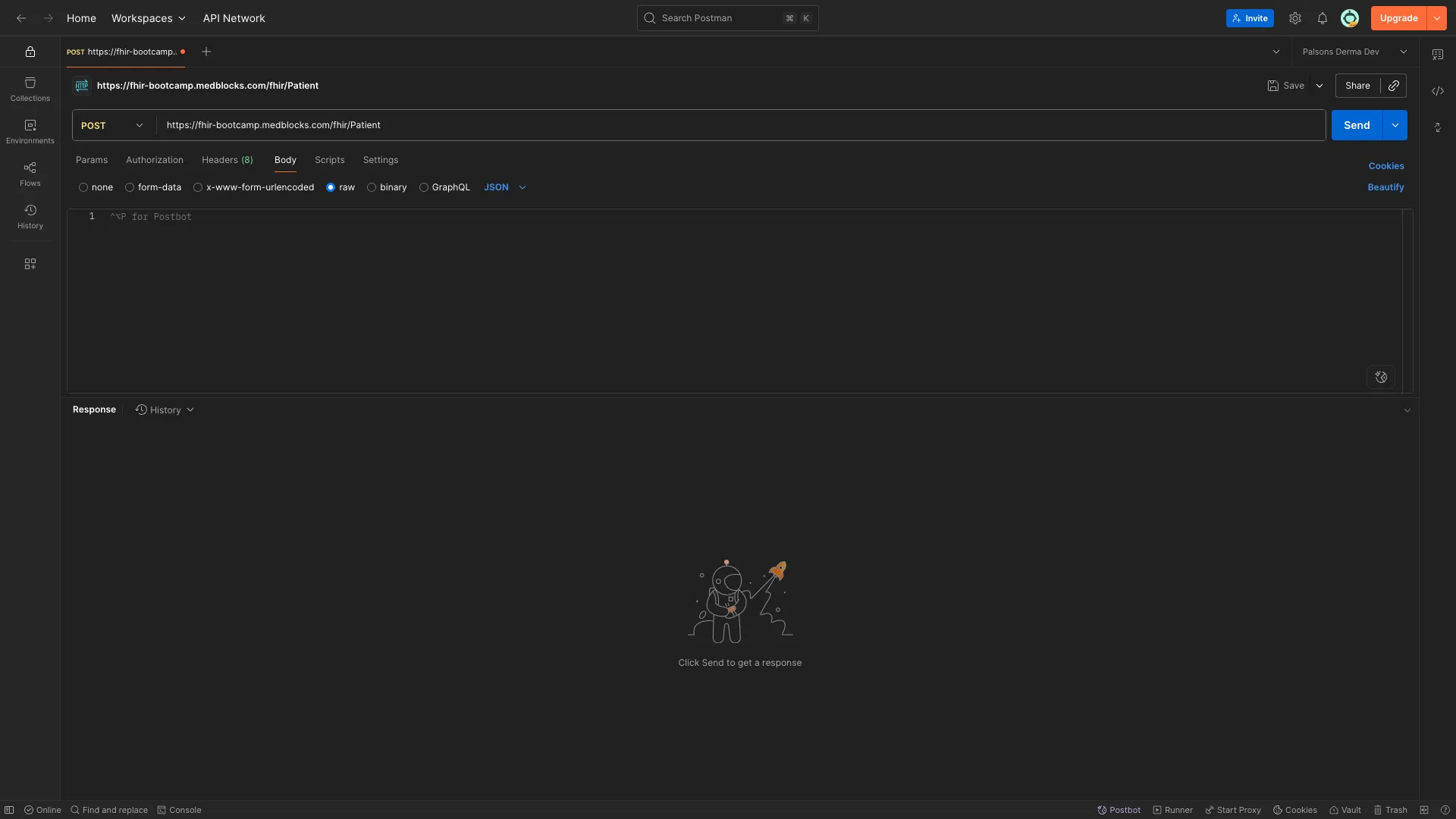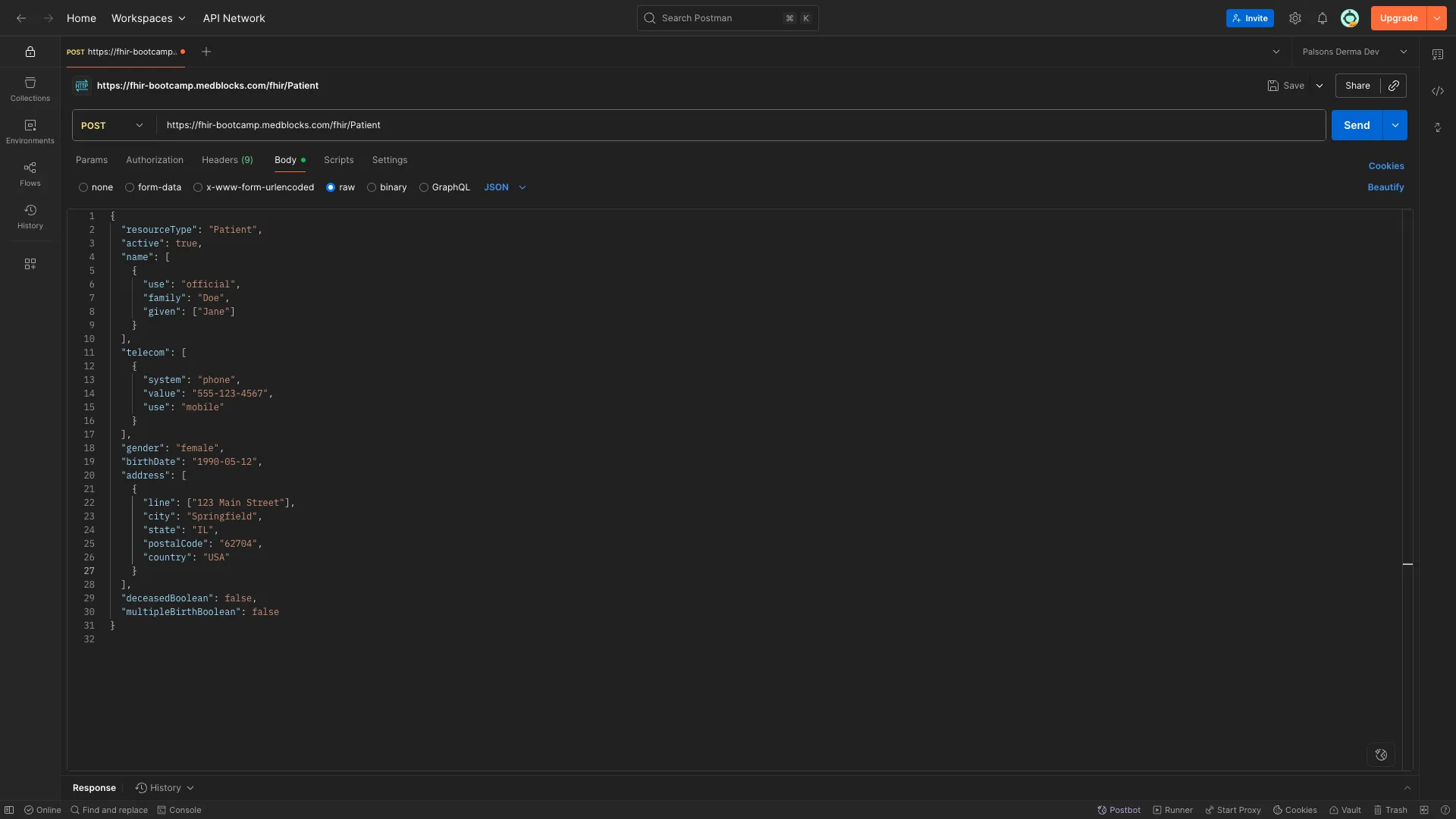Exercise Solution: Create a FHIR Patient Resource on the Server
- Open Postman, Create a new POST request with this URL - https://fhir-bootcamp.medblocks.com/fhir/Patient
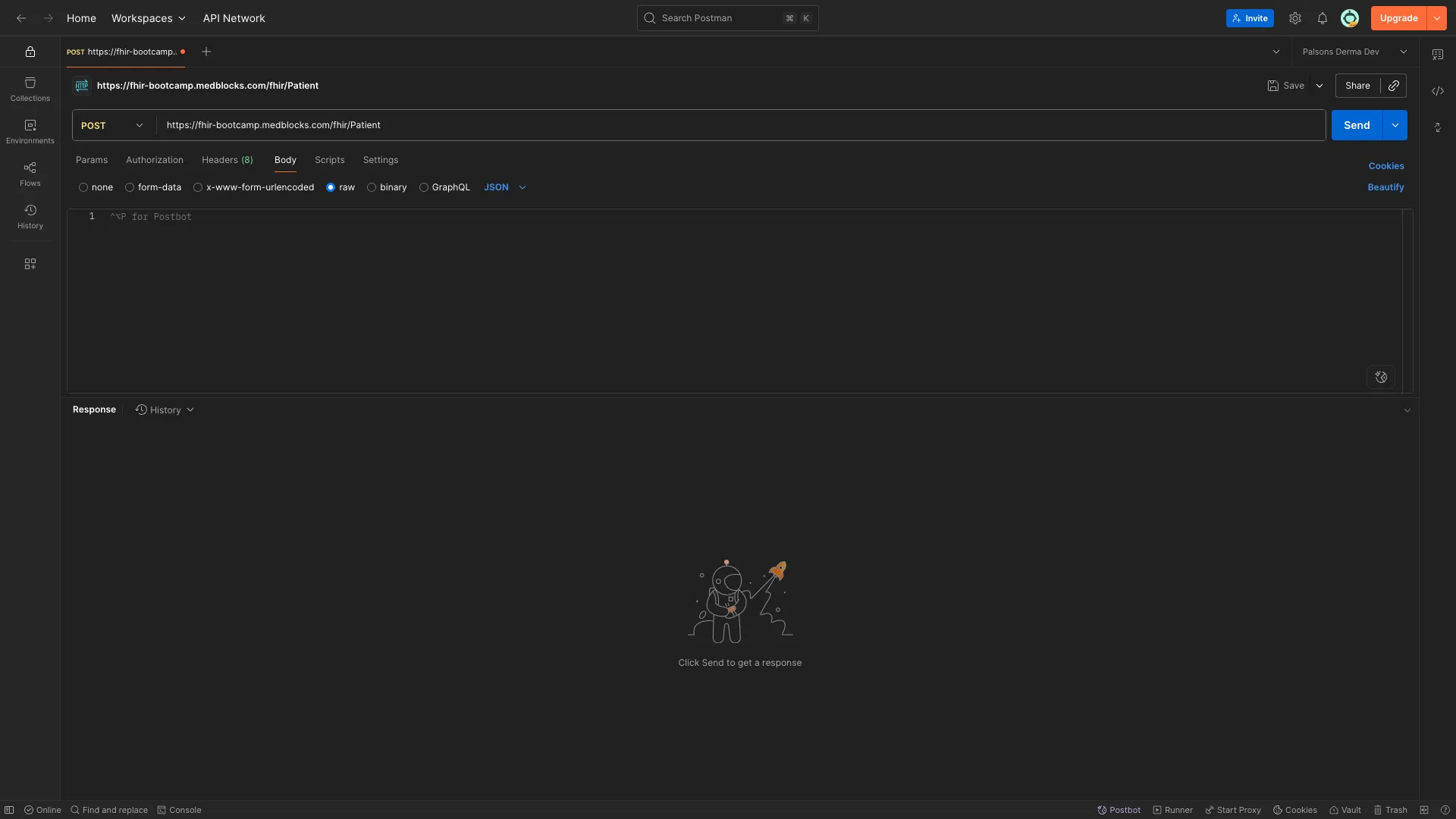
- In the
Body Tab, Make sure you select raw and JSON, and add the following Patient resource. You are requested to change the name and other details accordingly so there’s less confusion with duplicate resources.
{
"resourceType": "Patient",
"active": "true",
"name": [
{
"use": "official",
"family": "Doe",
"given": ["Jane"]
}
],
"telecom": [
{
"system": "phone",
"value": "555-123-4567",
"use": "mobile"
}
],
"gender": "female",
"birthDate": "1990-05-12",
"address": [
{
"line": ["123 Main Street"],
"city": "Springfield",
"state": "IL",
"postalCode": "62704",
"country": "USA"
}
],
"deceasedBoolean": "false",
"multipleBirthBoolean": "false"
}
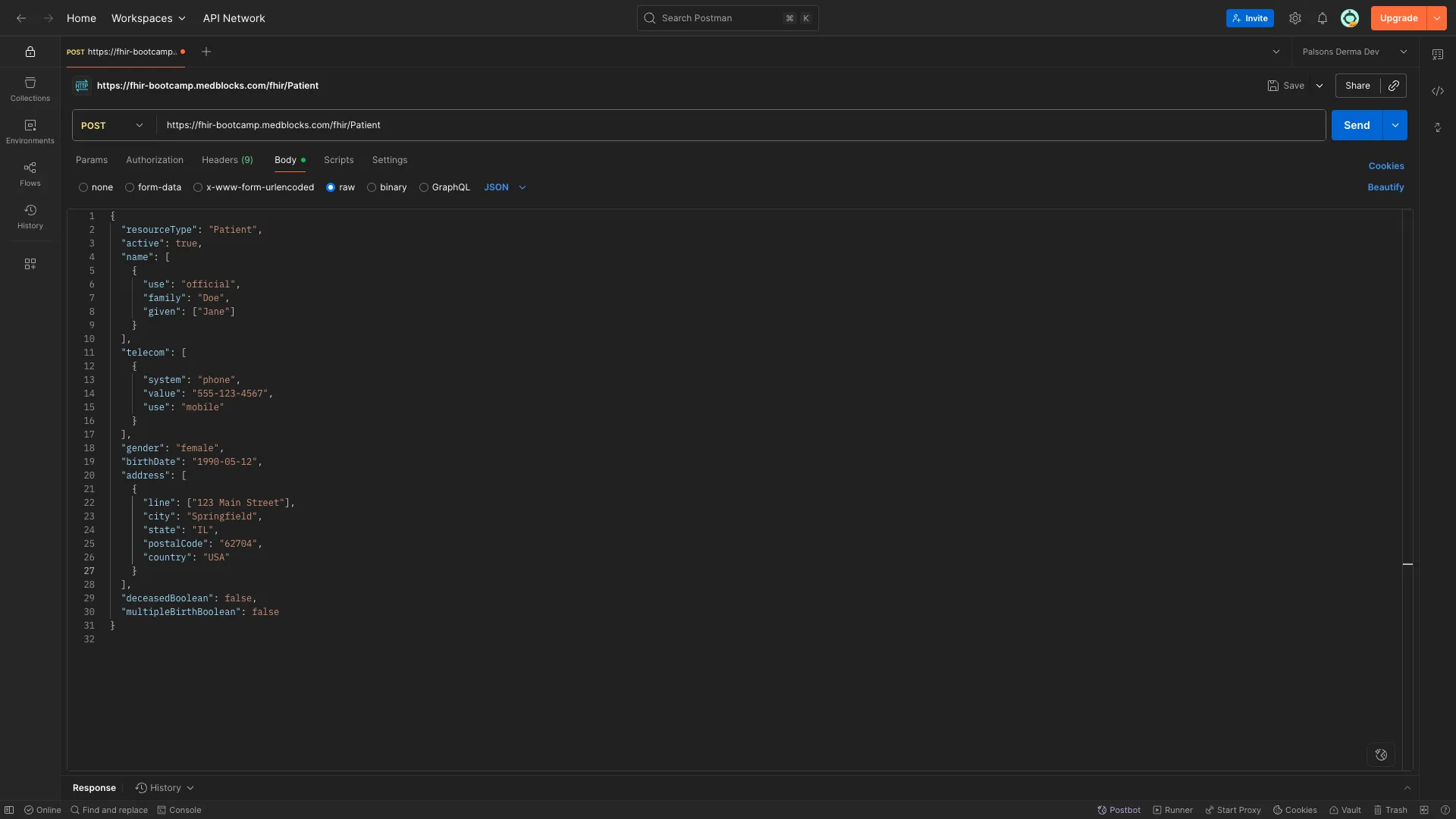
- Create the Patient Request and copy the ID and Share it in the comments.