Exercise Solution: Search for the Patient You Created
- Open Postman, Create a new GET request with this URL - https://fhir-bootcamp.medblocks.com/fhir/Patient
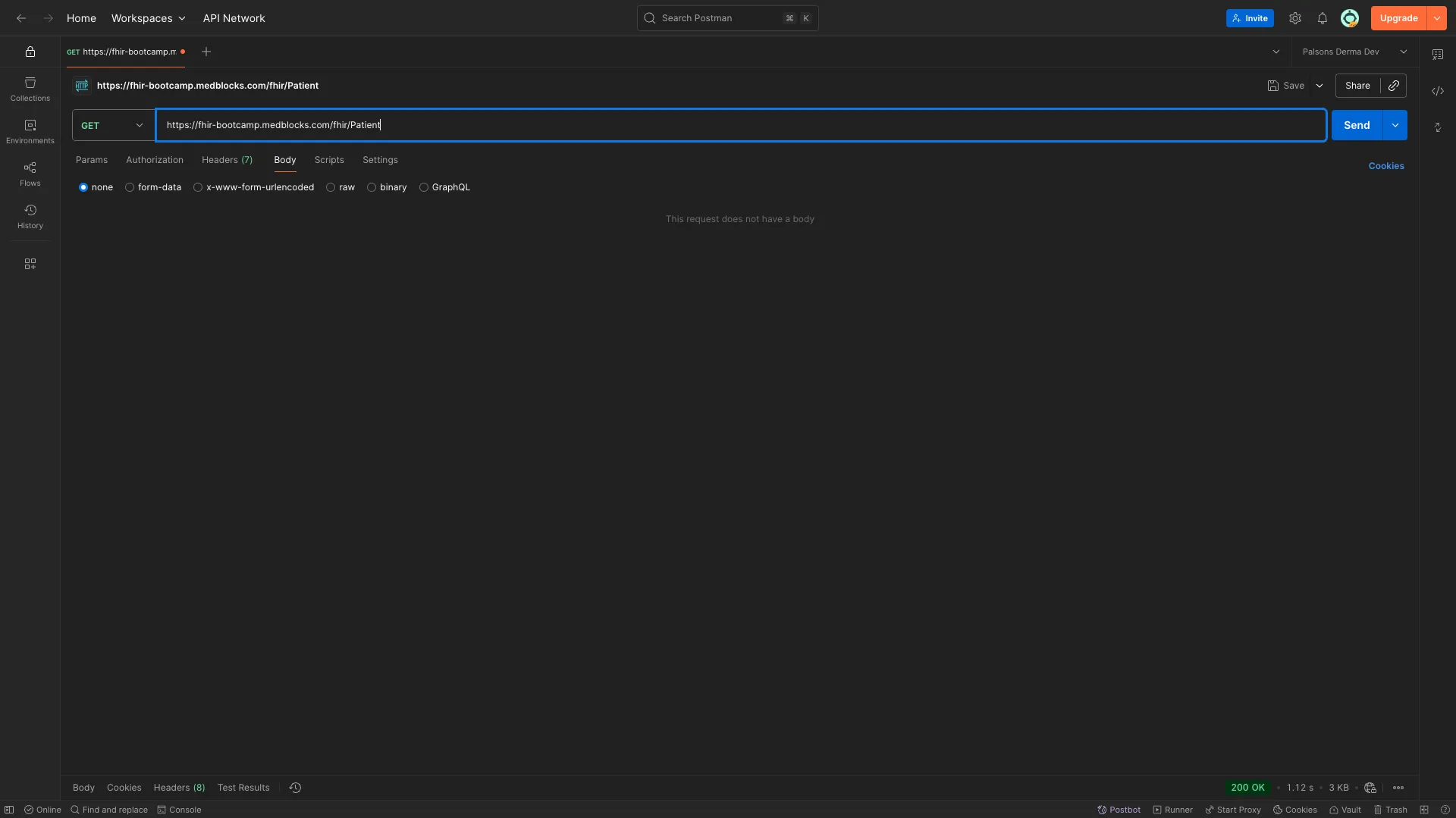
- Add Search Parameters in the URL to find the
Patientthat you created. Here’s a reference URL to get an idea of how a Search URL looks like :
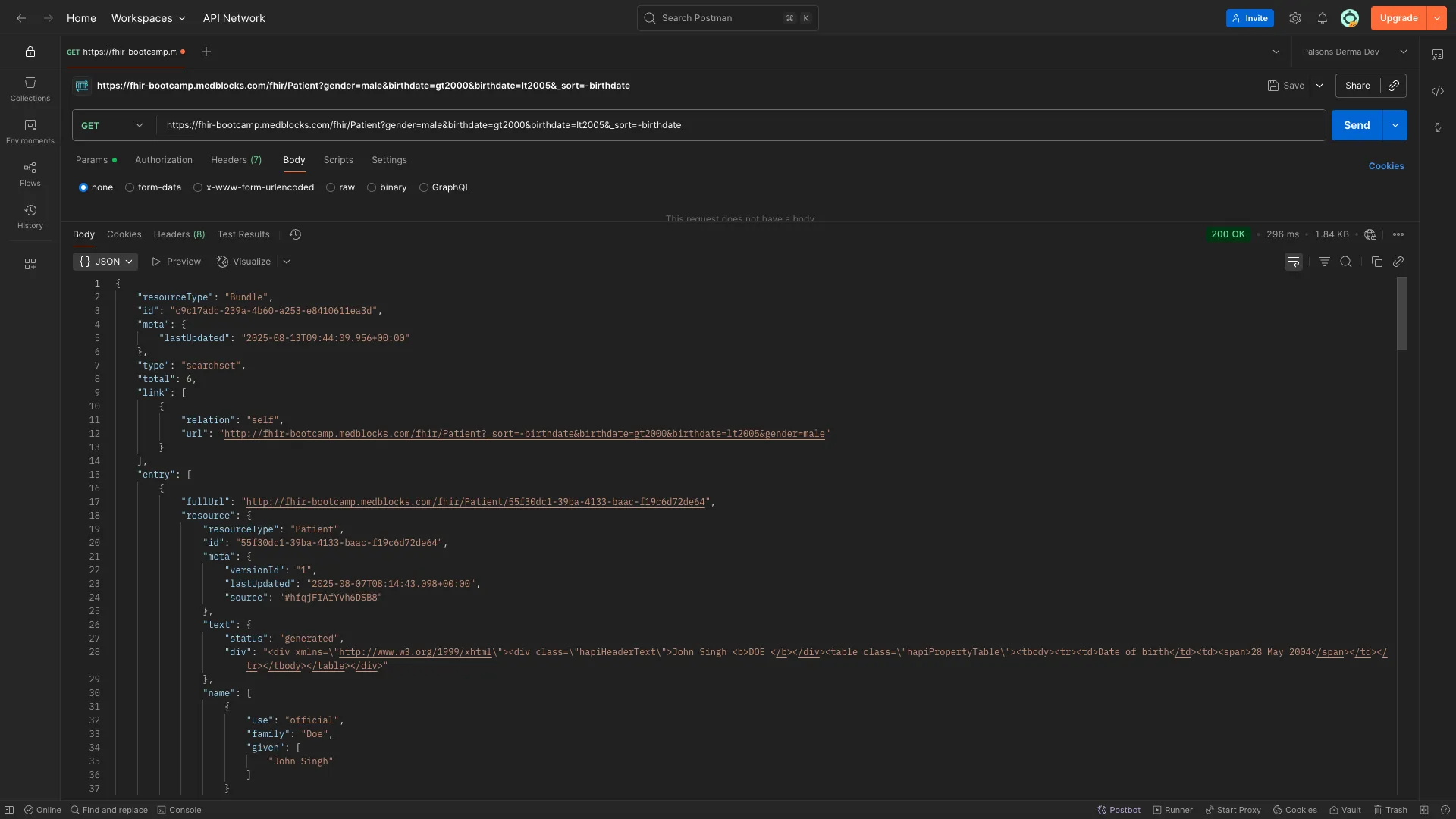
- Copy your Search URL and Share it in the comments.
